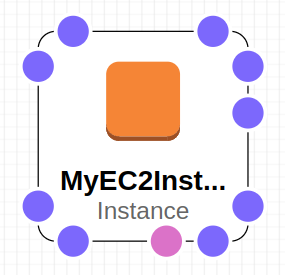CloudFormation Quickstart
What is CloudFormation?
From the official AWS CloudFormation page:
AWS CloudFormation is a service that gives developers and businesses an easy way to create a collection of related AWS and third-party resources, and provision and manage them in an orderly and predictable fashion.
From the StartLeft's perspective, a CloudFormation Template (CFT) is a file that defines a set of components with relationships among them which can be interpreted to create a threat model.
The slp_cft module
The slp_cft module is the StartLeft Processor responsible for converting CFT files into OTM. Its operation is based
on a mapping file that enables the users to define the translations between the source AWS types and the expected
output in the OTM file.
Once you got familiarized with the basics explained on this page, you will need to know more about how to use and customize the behavior of the processor in order to configure your own conversions. For that, you should take a look at the CloudFormation mapping page, where you will find all the information you need, from basic to advanced, to build your own CFT mapping files.
Apart from this, you may also find interesting the generic usage manuals for the CLI and REST API.
A basic example
Let's suppose you have a CFT file with a single AWS::EC2:Instance like this:
Whose source code is:
{
"AWSTemplateFormatVersion": "2010-09-09",
"Metadata": {
"AWS::CloudFormation::Designer": {
"a7e8649b-4100-4217-8aff-3342e0afa392": {
"size": {
"width": 60,
"height": 60
},
"position": {
"x": 120,
"y": 450
},
"z": 0,
"embeds": []
}
}
},
"Resources": {
"MyEC2Instance": {
"Type": "AWS::EC2::Instance",
"Properties": {},
"Metadata": {
"AWS::CloudFormation::Designer": {
"id": "a7e8649b-4100-4217-8aff-3342e0afa392"
}
}
}
}
}
And you want to translate it to OTM in order to import it into IriusRisk, whose
equivalent type for an EC2 instance is an ec2 component and the expected resultant project should be like this:
In that case, you will need a mapping file which contains, at least, a TrustZone and the mapping for the EC2 component. Notice that the standard requires that all the components must have a parent, in this case, the Public Cloud TrustZone. This mapping file could be as simple as this:
trustzones:
- id: public-cloud-01
name: Public Cloud
type: b61d6911-338d-46a8-9f39-8dcd24abfe91
components:
- id: {$format: "{name}"}
type: ec2
name: {$path: "_key"}
$source: {$root: "Resources|squash(@)[?Type=='AWS::EC2::Instance']"}
parent: public-cloud-01
tags:
- { $path: "Type" }
dataflows: []
The combination of this CFT and mapping file will result in the OTM file below, that contains the mapped TrustZone and component along with all the necessary metadata defined by the standard and that is ready to be imported into a threat modeling tool like IriusRisk.
{
"otmVersion": "0.1.0",
"project": {
"name": "My EC2 project",
"id": "my-ec2-project"
},
"representations": [
{
"name": "CloudFormation",
"id": "CloudFormation",
"type": "code"
}
],
"trustZones": [
{
"id": "public-cloud-01",
"name": "Public Cloud",
"type": "b61d6911-338d-46a8-9f39-8dcd24abfe91",
"risk": {
"trustRating": 10
}
}
],
"components": [
{
"id": "public-cloud-01.myec2instance",
"name": "MyEC2Instance",
"type": "ec2",
"parent": {
"trustZone": "public-cloud-01"
},
"tags": [
"AWS::EC2::Instance"
]
}
],
"dataflows": []
}
CLI
Note: Before continuing, make sure you have StartLeft properly installed on your machine.
Save the files above in your file system with these names:
ec2-cft.jsonfor the CloudFormation Template file.ec2-mapping.yamlfor the mapping file.
Now we are going to execute StartLeft for these files so that an ec2.otm file will be generated in our working
directory with identical contents to the one above.
startleft parse \
--iac-type CLOUDFORMATION \
--default-mapping-file ec2-mapping.yaml \
--output-file ec2.otm \
--project-id "my-ec2-project" \
--project-name "My EC2 project" \
ec2-cft.json
cURL
You can get the same result through the StartLeft's REST API. For that, in the first place we need to set up the server with the command:
If you want to run the server in a specific port, you can do:
Then, execute the following command to retrieve the OTM file with your EC2 component:
curl --location --request POST localhost:5000/api/v1/startleft/iac \
--header "Content-Type: multipart/form-data" \
--header "Accept: application/json" \
--form iac_type="CLOUDFORMATION" \
--form iac_file=@"./ec2-cft.json" \
--form default_mapping_file=@"./ec2-mapping.yaml" \
--form id="my-ec2-project" \
--form name="My EC2 project"
More examples
The infrastructure built with CloudFormation Templates may be as complex as you want. This is the reason because StartLeft, through the mapping files, is intended to be configurable, so you can extend or modify its behavior and/or create your own mappings on demand.
To help you to walk through more complex situations with larger CFT and mapping files, we have created a page with explained CFT examples which may be useful for you as a base for building your own mapping files.