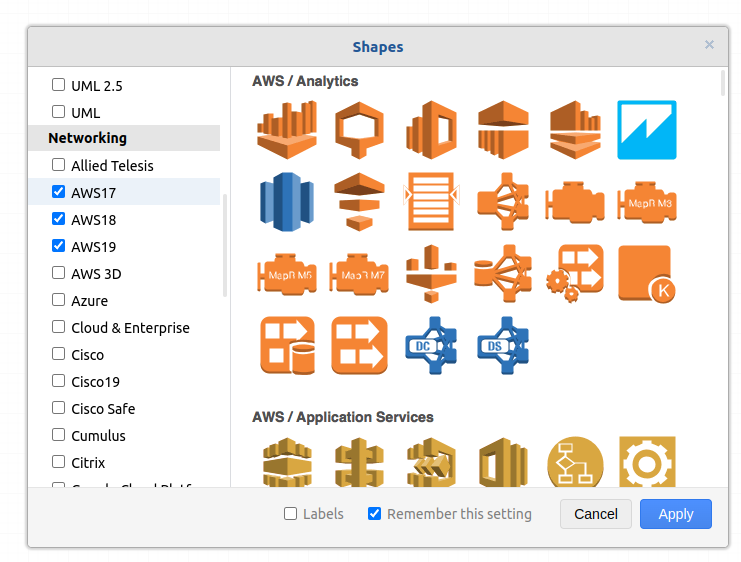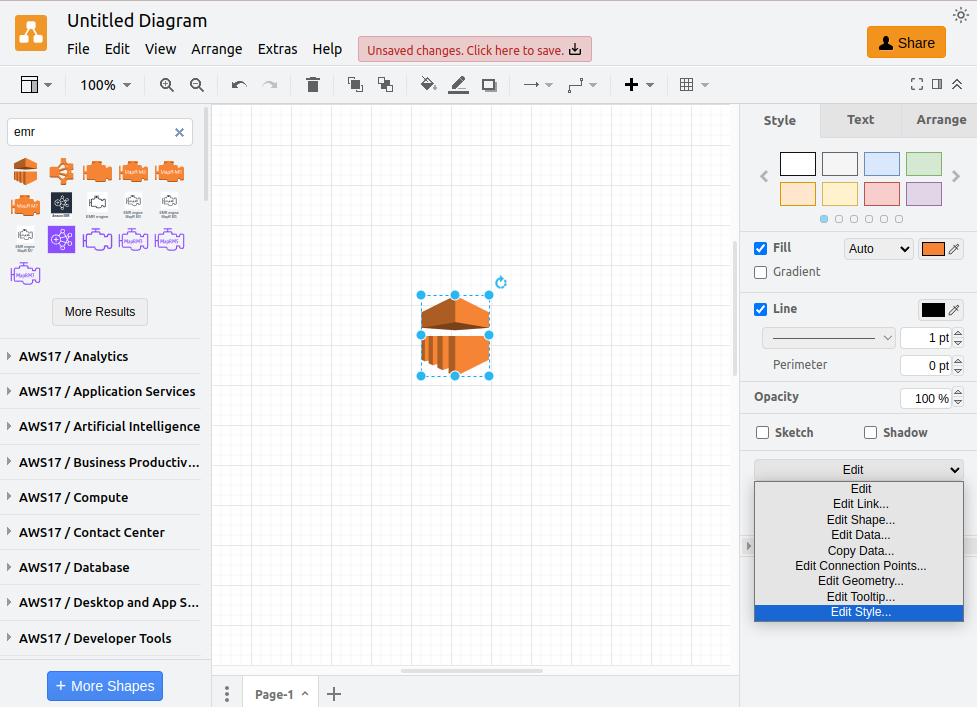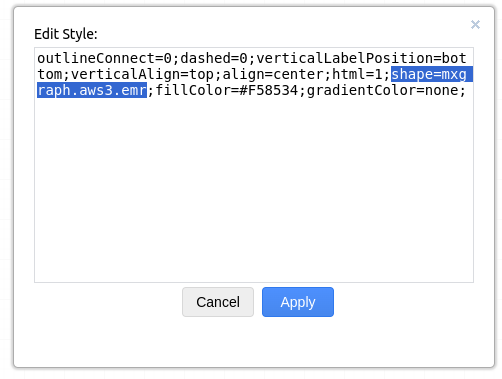Drawio Calculating Shape Type
This page explains how the drawio processor analyzes the shape data to retrieve its type
to be used as a value when mapping.
The basics of parsing Drawio diagrams and generating threat models is to categorize the shapes into their corresponding component type.
A wide variety of stencils are available at Drawio (even custom). The scope of this processor is to map a subset of these stencils as indicated below.
Mapping of AWS Stencils
This AWS Stencils can be found under the Networking Section:
Every shape available at those stencils follows the same style structure.
Click Edit -> Edit Style...
The shape attribute has the information of which type this shape belongs.
For example: this shape can be categorized as AWS EMR (Elastic MapReduce).
There are some exceptional cases where the shape attribute is not enough
and an attribute equivalence has to be used to get the type.
| shape | equivalence |
|---|---|
| group | grIcon |
| groupCenter | grIcon |
| resourceIcon | resIcon |
| productIcon | prIcon |
For example, as the shape AWS SNS (Simple Notification Service) has the attribute productIcon,
then the prIcon value will be used instead.
As many components are repeated in different Stencils available and the only difference is the prefix mxgraph.aws[3/4], this prefix is simplified to aws. For example, the
prIcon=mxgraph.aws4.snsis read asshape_type: aws.sns
Mapping of mxGraph Stencils
Many other stencils at drawio use the previous logic of shape=mxgraph.{group}.{type} within their style
which we can use to get the type.
When this info is available, the processor will read it and remove the mxgraph. prefix to set the shape_type.
For example, the prIcon=mxgraph.android.phone2 is read as shape_type: android.phone2